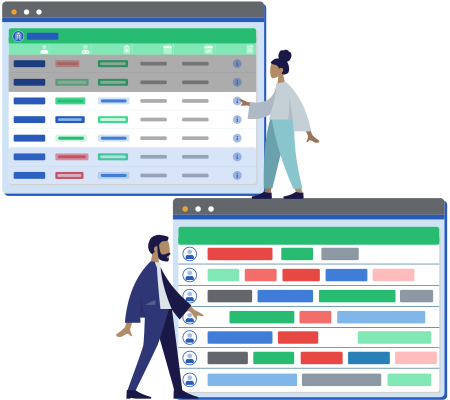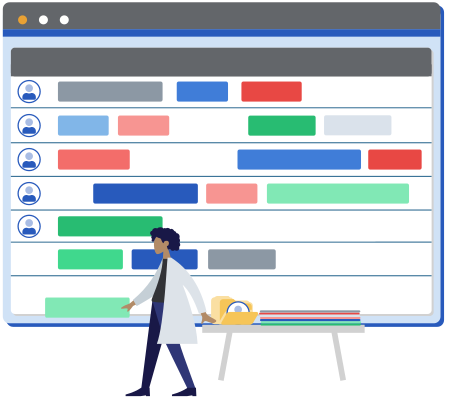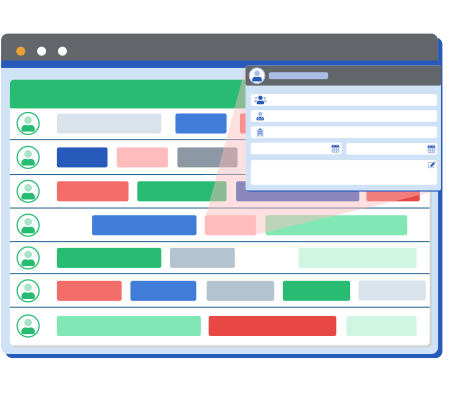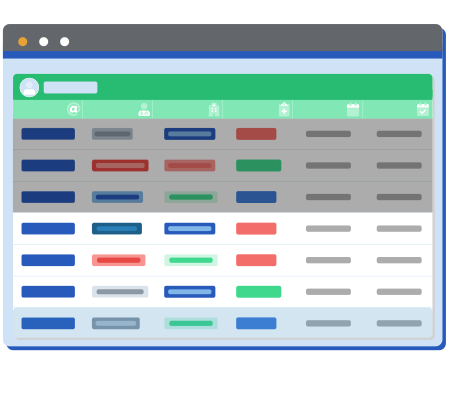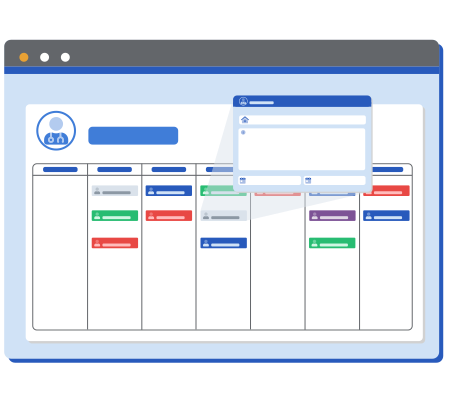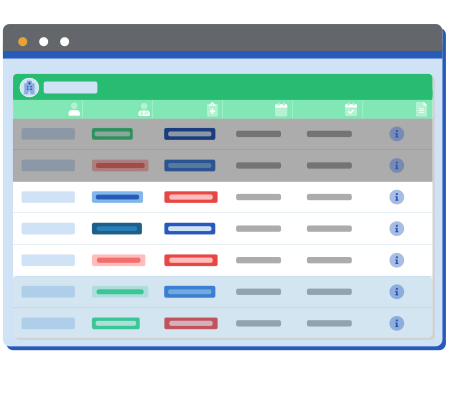The first step in the clinical education process is generally scheduling students to clinical sites. This is a massive task that requires juggling each student’s schedule and preferences, preceptor information, site capacities, and much more. eMedley PA was built to help manage all of that data and streamline the scheduling process.
Streamline scheduling with this highly intuitive and comprehensive interface. In a single interface, view all students and each of their schedules. With columns representing scheduling periods, the planner allows administrators to schedule students to sites, track capacities, and click each box to view schedule details.
Administrators can also build a draft schedule until they are ready to share the schedule with students. Students can only view finalized schedules that have been published by administrators.