A program’s curriculum is one of the most crucial elements in promoting overall success. First, it establishes what the program will cover by defining goals and objectives. Then, these objectives are mapped onto courses or even individual sessions. This process, when done well, ensures that students graduating from the program have been taught all of the competencies that the program sets out to endue in its graduates. The curriculum may be mapped out at the session level or course level, depending on the school’s desired balance of detail and time commitment. It offers flexibility to meet program-specific needs; not only does the application accommodate mapping at multiple levels, but customization options are available.
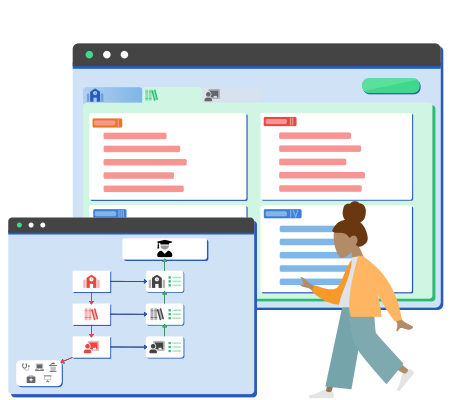
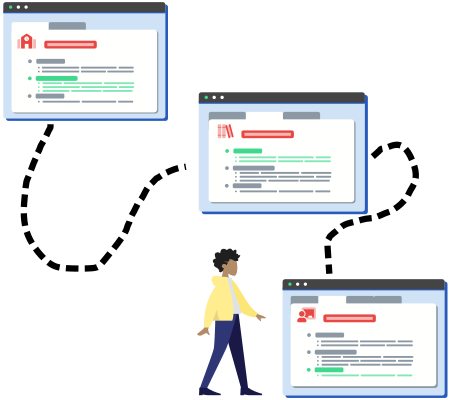

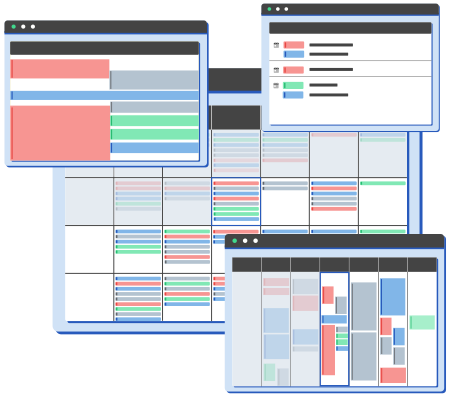
One of the primary goals of the entire eMedley system is to reduce the time our partners spend inputting data. Once any piece of information is entered into the system, it shouldn’t need to be entered again anywhere else. The syllabus generation tool is a particularly exciting way of enacting this characteristic of the system: since much of the information listed on a syllabus has already been input into the curriculum structure, the system can automatically generate course syllabi. This features saves instructors a huge amount of time, and creates consistency across syllabi.
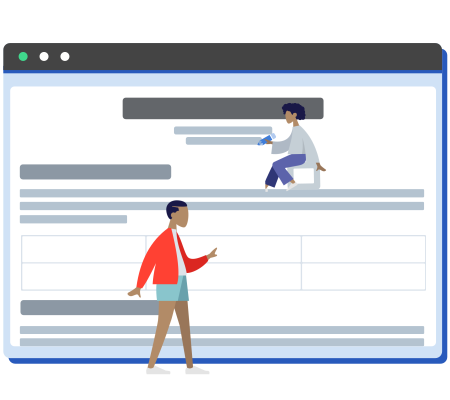
eMedley PA not only helps with masterful curriculum mapping and management, but also automatically generates curriculum websites. Display your curriculum concepts in a packaged website format with a modern, elegant layout that is customized with your program’s colors. The top bar will feature the school’s logo, as well. Any changes to the curriculum are automatically updated on the website.

<div class=”exp-feature-list-item”><div class=”exp-feature-icon”><i class=”fad fa-calendar”></i></div><div class=”exp-feature-title”>Calendar-Related Reports</div><div class=”exp-feature-content”>Calendar-Related Reports offer a variety of information about the distribution of time throughout the program’s curriculum. View data from time spent on given alignments or instructional methods to faculty hours and workloads. </div>
</div>